كيفية التحقق من مستويات الديسيبل على iPhone وApple Watch

يشتمل iPhone وApple Watch على مجموعة واسعة من الميزات الصحية القيمة، ومن بين هذه الميزات التي لا تحظى بالكثير من الاهتمام قياس مستويات الضوضاء المحيطة وسماعات الرأس. تابع القراءة لإلقاء نظرة على كيفية الحماية من فقدان السمع عن طريق التحقق من مستويات الديسيبل على iPhone وApple Watch.
خلفية
في الولايات المتحدة، يعاني ما يقدر بنحو 37.5 مليون بالغ من مشاكل في السمع، ويُعتقد أن الرجال أكثر عرضة للإصابة بفقدان السمع بمقدار الضعف مقارنة بالنساء (عبر المعهد الوطني للصمم واضطرابات التواصل الأخرى).
لحسن الحظ، يتميز iPhone وApple Watch بمراقبة البيئة المحيطة (البيئية) ومراقبة ديسيبل سماعة الرأس، وهي سريعة وسهلة الاستخدام، بما في ذلك تحذيرات عتبة الضوضاء. وهذا يجعل من الأسهل بكثير منع تلف السمع وفقدانه من خلال معرفة متى يجب خفض مستوى الصوت أو استخدام حماية الأذن أو ترك بيئة صاخبة.
كيف بصوت عال هو بصوت عال جدا؟
إذن ما هو مستوى الديسيبل الضار؟ يعتمد ذلك على مقدار الوقت الذي تتعرض فيه للضوء بالإضافة إلى مستوى الضوضاء. إليك ما تقوله شركة أبل:
يمكن أن يؤدي التعرض المتكرر والطويل الأمد للأصوات التي تزيد عن 80 ديسيبل إلى ضرر دائم. فكر في استخدام أدوات حماية السمع أو الانتقال إلى منطقة أكثر هدوءًا.
تشارك Apple Watch أيضًا أمثلة لمستويات الضوضاء/التعرض للوقت الذي يمكن أن يؤدي إلى فقدان السمع المؤقت:
- 80 ديسيبل: حوالي 5 ساعات و30 دقيقة يوميًا
- 85 ديسيبل: حوالي ساعة و45 دقيقة يوميًا
- 90 ديسيبل: حوالي 30 دقيقة يوميًا
- 95 ديسيبل: 10 دقائق فقط في اليوم
- 100 ديسيبل: حتى بضع دقائق في اليوم
كيفية التحقق من مستويات الديسيبل باستخدام iPhone وApple Watch
مستويات الديسيبل مع iPhone وiPad
ومن المثير للاهتمام أن شركة Apple لا تجعل تطبيق watchOS Noise متاحًا على أجهزة iPhone وiPad، لذا إليك كيفية التحقق من مستويات الديسيبل:
- افتح ال تطبيق الإعدادات و اختار مركز التحكم
- إذا لم تكن تظهر بالفعل ضمن “عناصر التحكم المضمنة”، فاسحب للأسفل وابحث عن الأخضر + أيقونة بجوار سمع
- قم بتوصيل سماعات الرأس إلى اي فون الخاص بك
- الآن افتح مركز التحكم (اسحب لأسفل من الزاوية اليمنى العليا من شاشتك) وابحث عن أيقونة الأذن لرؤية مستويات ديسيبل سماعة الرأس
- لتشغيل التنبيهات الخاصة بصوت سماعة الرأس العالي، انتقل إلى الإعدادات > إمكانية الوصول > الصوت/المرئي > إشعارات سماعة الرأس واضغط على زر التبديل
- ويمكنك الحد من الأصوات العالية في سماعات الرأس من خلال التوجه إلى الإعدادات > الأصوات والحس اللمسي > سلامة سماعات الرأس > تشغيل تقليل الأصوات العالية




تحقق من مستويات الديسيبل باستخدام Apple Watch
يمكنك قياس مستويات الديسيبل المحيطة وسماعات الرأس باستخدام Apple Watch ويعمل الأول مع تطبيق Noise المخصص. أحد الخيارات الأنيقة مع الجهاز القابل للارتداء للحصول على قراءات سريعة الوصول هو تعقيدات تطبيق Noise.
- للتحقق من مستويات الديسيبل المحيطة، افتح تطبيق الضوضاء على Apple Watch (يمكنك أيضًا تشغيلها عبر iPhone في تطبيق Apple Watch > الضوضاء)
- إذا لم تكن قد استخدمت تطبيق Noise من قبل، فاختر ذلك يُمكَِن الخاصية
- يمكنك معرفة المزيد حول مستوى الديسيبل الذي تتعرض له من خلال النقر يتعلم أكثر في الجزء السفلي من تطبيق الضوضاء
- إذا كنت تريد الوصول بسرعة إلى مستويات الديسيبل على Apple Watch، فقم بإنشاء واجهة ساعة باستخدام مجموعة تطبيقات الضوضاء
- إذا لم تقم بتمكين إشعارات تطبيق الضوضاء عند إعداد الميزة، فيمكنك العودة إلى تطبيق Watch على iPhone > Noise > Noise Threshold لتغيير إشعارات الحد/الضوضاء
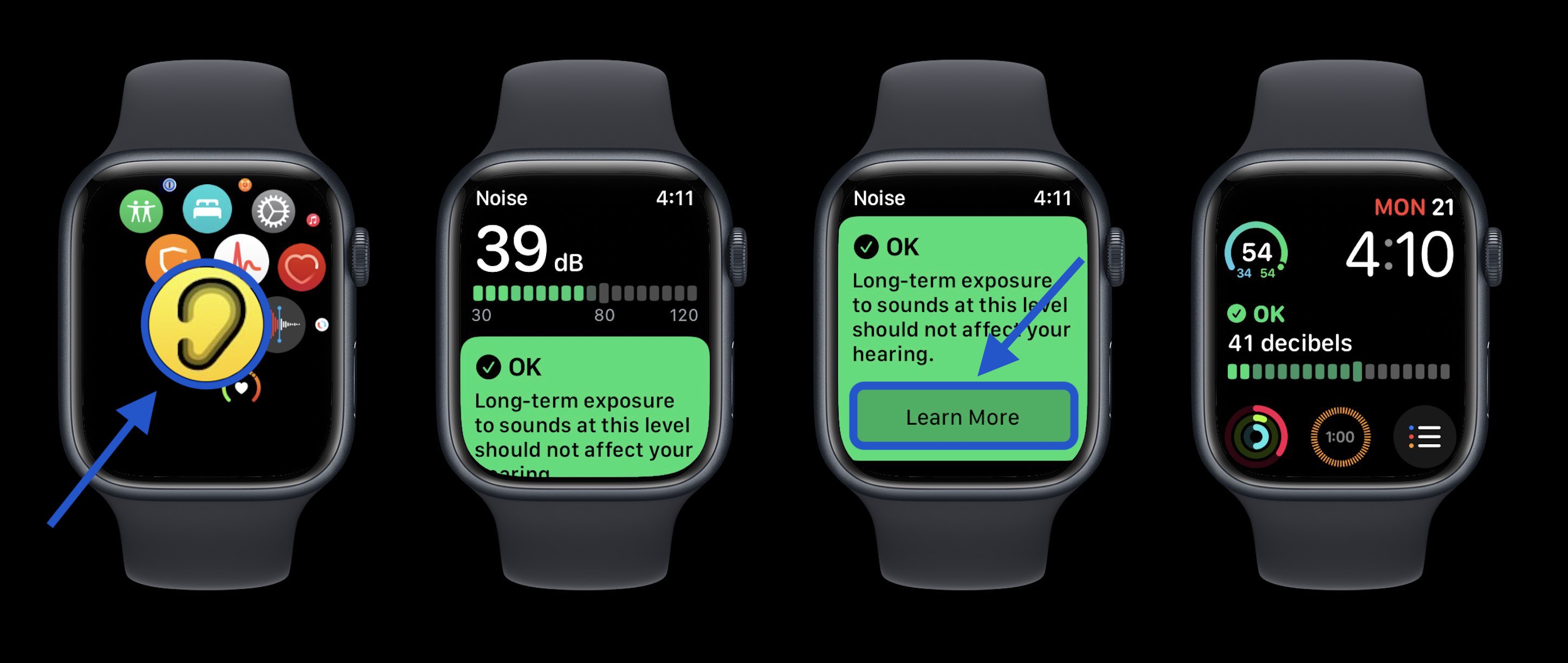
- للتحقق من مستويات الديسيبل في سماعة الرأس على Apple Watch، افتح مركز التحكم على ساعتك (اسحب لأعلى من أسفل الشاشة من شاشة الساعة الخاصة بك)
- انتقد أسفل إلى أسفل
- اضغط على أيقونة الأذن

وإليك نظرة على كيفية ظهور تحذيرات الضوضاء على Apple Watch:
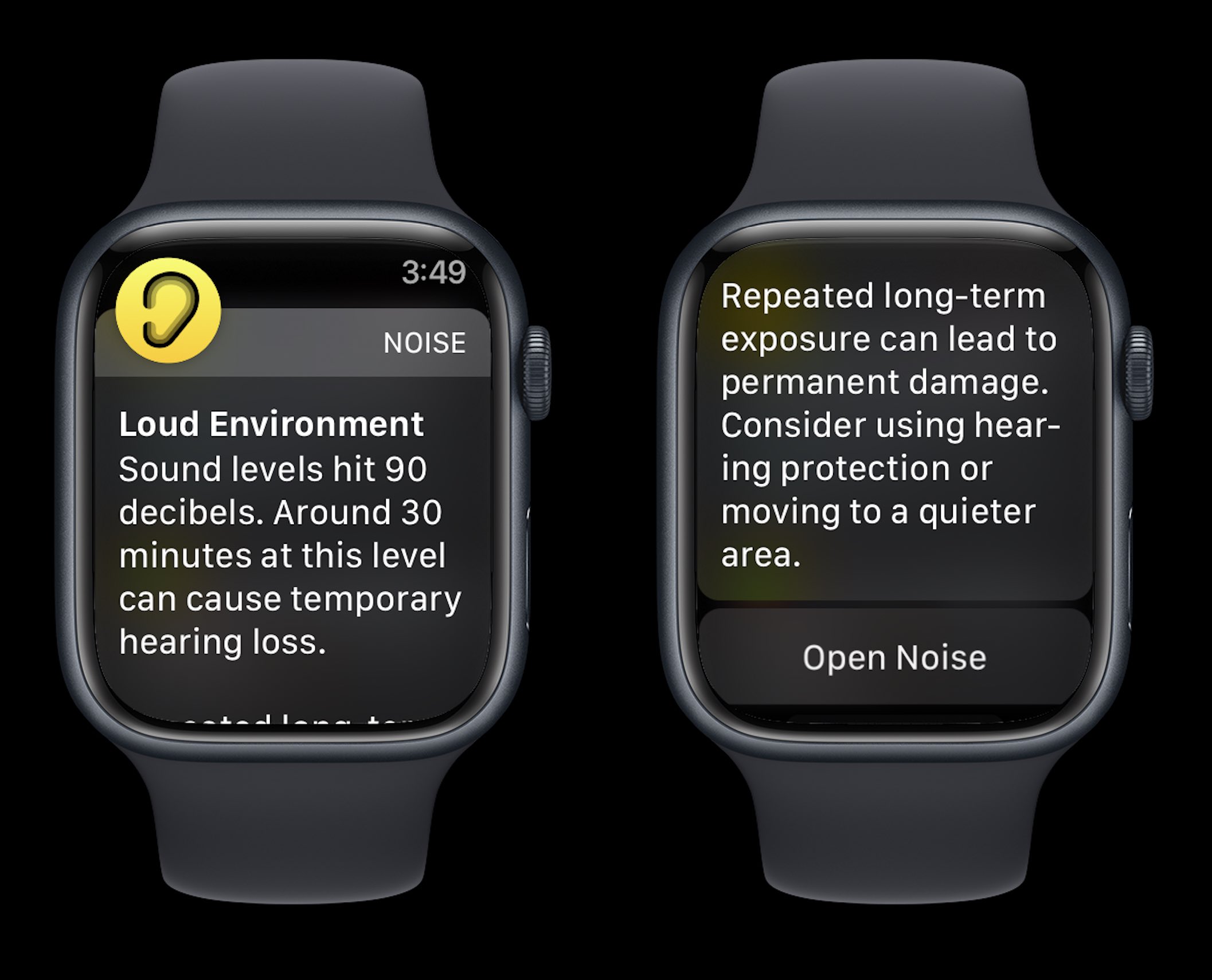
اقرأ المزيد من دروس 9to5Mac:
FTC: نحن نستخدم الروابط التابعة التلقائية لكسب الدخل. أكثر.




